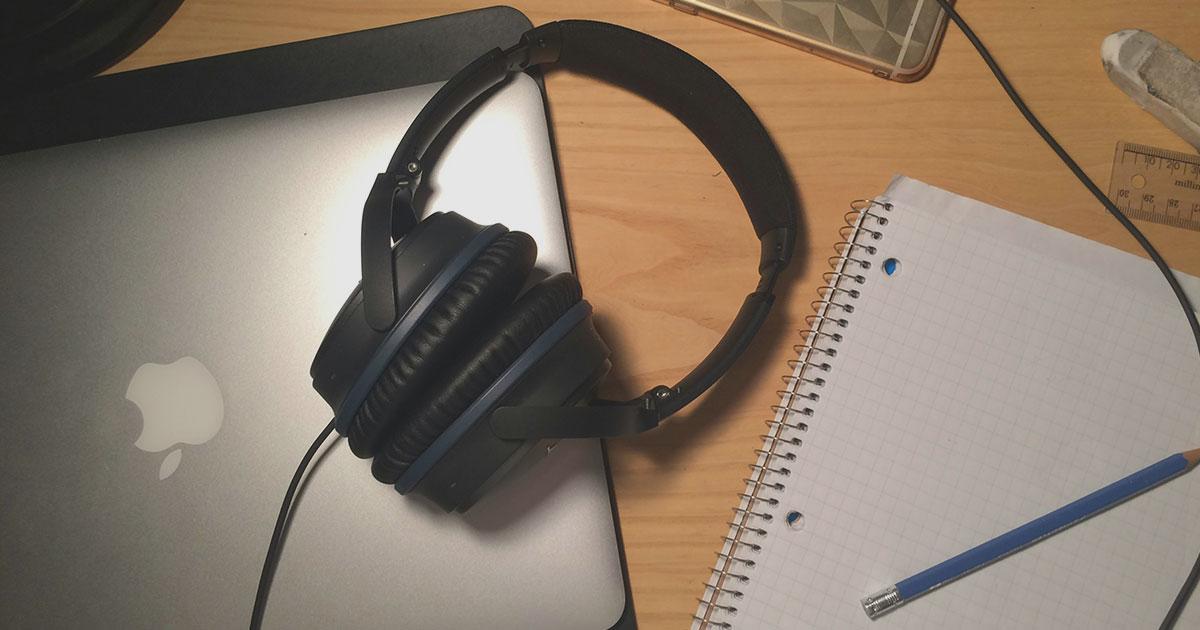This step-by-step guide assumes you have MAC OSX installed and are troubleshooting from an iPad/iPhone. This should work in a similar fashion if your mobile device is Android based. Ensure your localhost’s URL is aliased such as, myproject.dev
- Download SquidMan.
- Run SquidMan.app.
- On iPad/iPhone open Settings > Wi-Fi and select your Wi-Fi network.
- Take note of the Wi-Fi network’s IP address. For example, 10.61.1.92.
- In SquidMan open your Preferences, Command + ,.
- In General ensure that HTTP Port is 8080.
- In Clients add IP address 10.61.1.92, then click save.
- In Template comment out
http_access deny to_localhostand click save. - Open System Preferences > Network on your Macbook and note its IP address. For example, 10.61.1.86.
- On iPad/iPhone open Settings > Wi-Fi and select your Wi-Fi network.
- Switch the HTTP PROXY by pasting your Macbook’s IP address, 10.61.1.86.
- On iPad/iPhone open your localhost URL.
Thanks to, egalo
 Mark L. Reyes
Mark L. Reyes